|
|
|
 |
My Text to Speech(Lips) |  |
|
My Text to Speech(Lips) UPDATED! |
||
| Read text files to speech, save, or create new text files
Lips will allow you type anything into the text box and he will say it to you. He can save the hassle of having to read text files by reading it for you, and say it to you by the press of a button. You can also save the text files under the ".lip" extension or the ".txt" extension. Lips will also open any text files into his text box and you can edit it and save the new changes like a text editor. In the future, Lips will also be able to read e-mails. NEW TEXT TO WAVE FILE FEATURE! NEW! Lips can now save your text to a wave file. All you do is type any text or open a text file in the text box, press the "Save Text to Wave", and Lips will create a wave file for you. The wave file can be played with Windows Media Player, Real Player, or any other Player that can play wave files. COMING SOON! Lips will be available in English and Spanish. Check back for updates or sign my guestbook. |
||
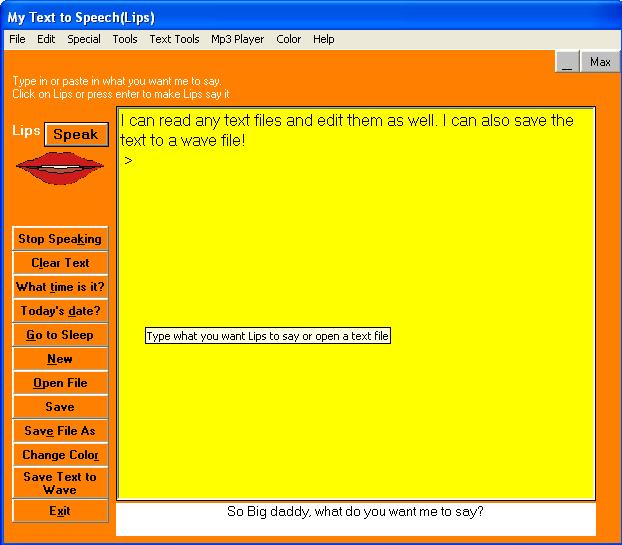 Pictures are blurry because I had to shrink them so that I could fit them in my page. |
||
| AI(iartificial intelligence)?
Lips will be able to interact with you and learn the users' name, age, etc. He can also greet you and say things every now and then. Lips intelligence is still in progress, but you can download the full version today. Updates will be up on my page. Mp3 Player includes time duration, time lapsed, mute, volume, balance, etc. I will add Cd player capabilities and other things in later updates. Requirements: Windows 98/98 Se/2000/Me/XP. 166 Megahertz or higher recommended. 32 ram or higher. If you downloaded and installed Lips on or before June the 26, 2002 then I would recommend you download Lips update at Lips Update Page. |
||
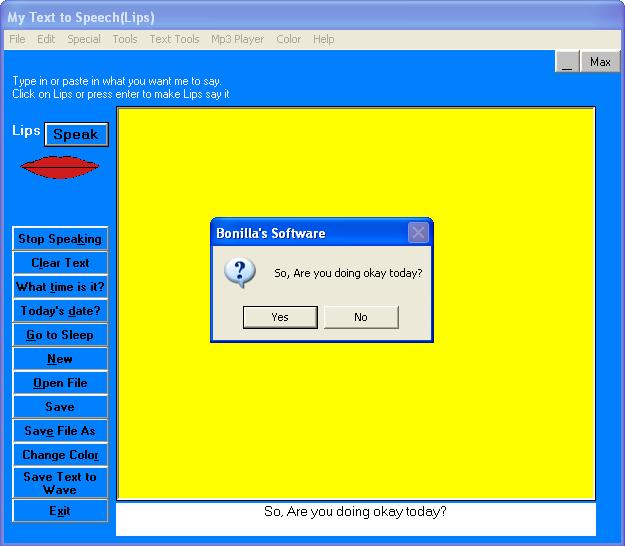 Pictures are blurry because I had to shrink them so that I could fit them in my page. |
||
| Updates?
"My Text to Speech(Lips)" is ready for download, after downloading, you can either sign my guestbook and leave your e-mail address, or you can come back to my page and check for any updates. I would suggest you sign my guestbook(located in my home page) so that I can make the updates available right away. Don't worry about me sharing your e-mail with anybody, trust me, I don't like spam e-mail any more than you do. Click on the link below to start downloading the setup file. DOWNLOAD TEXT TO SPEECH(LIPS) FULL VERSION! First run this Setup file so it can install the Speech Engine in your computer. Thereafter, you are ready to install the "My Text to Speech(Lips)" program. DOWNLOAD Free Lernout & Hauspie TrueVoice American English TTS Engine This is the Speech Backup file that you also need to download in order for Lips to work correctly. This executable file needs to be installed before you run Lips. DOWNLOAD EXECUTABLE BACKUP FILE spchapi.exe NOW! PLEASE MAKE SURE YOU FOLLOW THE INSTRUCTIONS ON THE HELP FILE NAMED "BS Lips Help" FOUND IN THE SUPPORT FOLDER IN "MY TEXT TO SPEECH(LIPS) FOLDER AFTER YOU UNZIP IT. There will be bugs in this program just like any other program, so report them immediately and I will fix them ASAP. Updates will be available at my page with full instructions on how to update your previous version. Don't forget to sign my Guestbook at my home page or check back at my page for updates, and other freeware. Sincerely, Neftali Bonilla Bonilla's Software PLEASE READ! Although Lips is available for free, it costs me money to develop, and update Lips. If you like this program or any other of Bonilla's Software freeware and you would like to make a donation, press the button below. Paypal is a secure way to make a donation to Bonilla's Software. You can create an account with Paypal, which you can use to make or receive payments(in this case a donation) anywhere on the web. I accept checking, or credit cards and you can make donations from at least one dollar. If you have none, please contact me and I will send you details on alternate ways to make a donation. If you make a donation, you will be notified of any updates or any other software right away(optional-if you don't want to be notified, send me an e-mail), you will also become a Bonilla's Software MVP(most valued person). I will provide support whenever you need it on any of my software or I could also build you a program of your choice with your own functions. Thank you for your support and understanding. Neftali Bonilla |
||
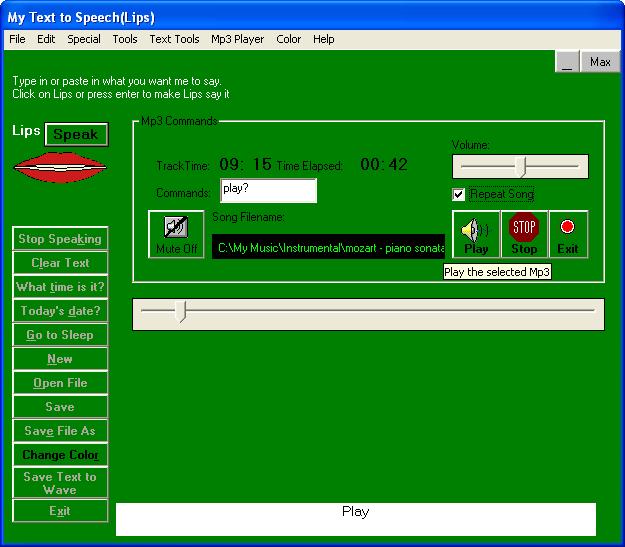 Pictures are blurry because I had to shrink them so that I could fit them in my page. |
||